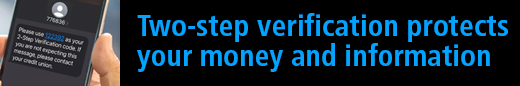
2-Step Verification FAQ
2–Step Verification, or 2SV, is a new online banking security measure designed to keep your accounts, money and personal information more secure.
2SV replaces the static challenge questions with a generated one-time verification code sent via text or email.
We’ve taken some of the common questions about 2SV and provided you with answers. Read on to learn more.
What is 2-Step Verification?
2-Step Verification is an extra layer of security to protect your account, money and personal information in the event your password is compromised or stolen. When you log into online banking, you will still enter your password, and you will also be sent a one-time use verification code by text message or email. You must enter this code to access your account online.
Will I have to enter a 2SV code every time I log into my online banking?
This new feature will replace the security questions you have been accustomed to answering and will not be required at every login. You will be required to enter a code from time to time.
Do I have to register for 2SV?
Yes. When you log into online banking, you will be asked to complete the 2-Step Verification enrollment screen. You can choose to receive verification codes by text or email. Most members find that receiving codes by text is faster and more convenient, and it is often times more secure.
Why are you introducing 2-Step Verification?
A safe and protected online banking experience is our highest priority. 2-Step Verification reduces the risk of fraud and provides an extra level of security for your accounts, money and personal information.
Is there a way for me to turn off 2SV, or register a trusted device so I don’t have to enter verification codes?
You cannot turn off or disable 2SV. Any login to your online banking that is assessed as high-risk will be subject to 2-Step Verification authentications, regardless of the device being used to login from.
How long before a verification code notification expires and is no longer valid?
The verification code is valid for 10 minutes from the time it is generated. If you enter and submit after that time, you will receive an error message. If you receive an error message, refresh your page and start the process again.
If I defer enrolling for 2-Step Verification, will I continue to be prompted to enroll every time I log in until I finally enroll?
Until you enroll for 2SV, each time you log in, you will be presented with the enrollment screen.
What happens if I don’t enroll for 2-Step Verification?
When the grace period is over, you will no longer be able to defer enrolling for 2SV. The next time you log into your online banking, you will be presented with the enrollment screen that no longer includes an option to defer. You must complete enrollment to continue to log in to online or mobile banking.
Will I still be required to keep security questions in place?
After enrollment in 2-Step Verification, challenge questions and answers will no longer be used or required.
What should I do if I do not receive the SMS text message or email with the verification code?
After waiting a reasonable amount of time for the notification to arrive, you should try re-sending the code using the “send new code” option on the Enter Your Verification Code screen.
