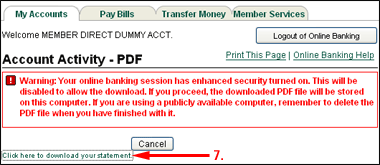How Do I Download My Statement Into Financial Software Or PDF?
- Log on to Online Banking
- Click on Account Activity
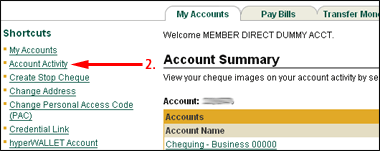
- Select the account you want to view activity for
- Select the Start and End Dates
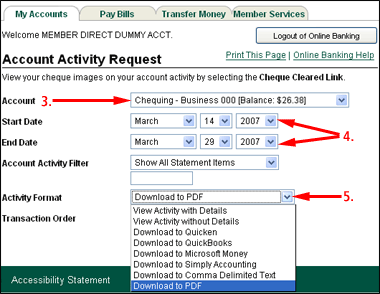
- Select the appropriate format for your financial software from the drop down box. PDF is the recommended format for printing.
- Click on Submit
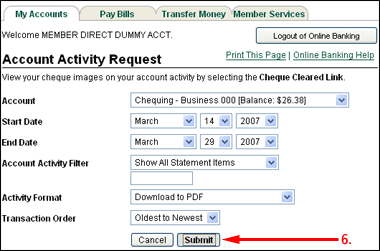
- Click on the link to start the download