
How Do I Pay Bills?
- Log on to Online Banking
- Click on Pay Bills
- Choose the account to pay from
- Choose the bill(s) you want to pay
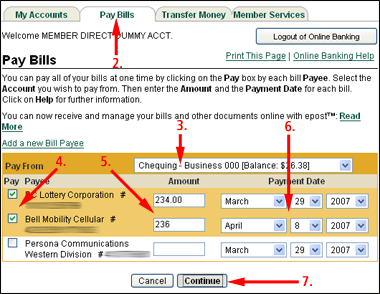
- Put in the amount(s) to pay
- Choose the date(s) to pay the bills on
- Click on Continue
- Check that the details are correct then click on Confirm
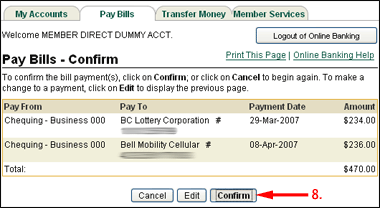
NOTE: Bills can be cancelled up to 11:00 pm on the day they are to be paid.
